I have an array prop on a component called jobs that will show in the console, but always returns length:0
The Image you will see definitely has three elements in the array, but when I attempt to access the array length through console.log(this.props.jobs.length);
Why do the elements of this array log out, but I can't access the elements in code?
Per request from @finalfreq, see full code below:
const DepartmentContainer = React.createClass({
getInitialState:function(){
return{sortedJobs:{}, loaded:false};
},
componentDidMount:function(){
//console.log(this.state.sortedJobs);
var departments = this.props.departments;
departments.map(function(name, index){
this.state.sortedJobs[name] = [];
}, this)
var _this = this;
axios.get('{api call returning json}')
.then(function (response) {
for(let i=0;i<response.data.jobs.length;i++){
for(let j=0;j<response.data.jobs[i].metadata[0].value.length;j++){
_this.state.sortedJobs[response.data.jobs[i].metadata[0].value[j]].push(response.data.jobs[i]);
}
}
})
.catch(function (error) {
console.log(error);
});
//console.log(Object.keys(_this.state.sortedJobs).length);
this.setState({sortedJobs: _this.state.sortedJobs});
this.setState({loaded:true});
},
render:function(){
var departments = this.state.sortedJobs;
return(
<div>
{this.state.loaded ?
<div className="row grid-12">
{Object.keys(departments).map(function(label, department){
//console.log(departments[label]);
return <Department key={label} title={label} jobs={departments[label]}/>
})}
</div>
:
<div>Test</div>
}
</div>
);
}
});
const Department = React.createClass({
getInitialState:function(){
return{hidden:false, hasJobs:false};
},
componentWillMount:function(){
const jobs = this.props.jobs;
if(jobs.length>0){
this.setState({hasJobs:true});
}
},
componentDidMount:function(){
console.log(this.state.hasJobs);
console.log(this.props.jobs.length);
},
renderNormal:function(){
return(
<div className="grid-4 department-block" data-dep-filter={this.state.hidden} data-loc-filter="false" data-department={this.props.title}><h3 className="text-uppercase">{this.props.title}</h3>
<div className="posting-list margin-bottom">
<h3 className="text-uppercase">{this.props.title}</h3>
</div>
</div>
)
},
renderEmpty:function(){
return(
<div className="grid-4 department-block" data-dep-filter={this.state.hidden} data-loc-filter="false" data-department={this.props.title}><h3 class="text-uppercase">{this.props.title}</h3>
<div className="posting-list margin-bottom">
<div class="no-posts job-post">
<p><em>0 Current Openings</em></p>
</div>
</div>
</div>
);
},
render: function(e){
if (this.hasJobs) {
return (
this.renderNormal()
)
}else{
return(
this.renderEmpty()
)
}
}
});
In the Department:componentWillMount function I want to check the jobs array passed to it from the DepartmentContainer:render function and set the state on said Department to either hasJobs true/false