I have the following components:
What I would like to do is have the same sizes for the leading and trailing constraints of my view on the right, whatever the size of the screen is.
I though about adding two views as placeholders. The first one starting on the left edge of the main view and finishing on the middle of the big orange square. And for the second one, starting on the middle of the big orange square and finishing on the right edge of the main view. Then both small orange squares would be centrally align inside.
But I was wondering if there was a better way whether it's by code or with the Interface Builder.