I'm stuck in a really bizarre situation here. It's complicated to explain but I'll try my best.
I have a UI with 4 navigation <a> buttons on top - in the center there's always a form - and at the bottom I have Previous & Next buttons.
Forms are constructed in MVC using Ajax.BeginForm
For each Nav link <a> element on top, I have a JavaScript function
var LoadTabs = function (e, arg) {
// This is to validate a form if one of the top links is clicked and form has incomplete fields...
if (arg !== "prev" && arg !== "next") {
if (!window.ValidateForm(false)) return false;
}
var url = $(this).attr('data'); // this contains link to a GET action method
if (typeof url != "undefined") {
$.ajax(url, { context: { param: arg } }).done(function (data) {
$('#partialViewContainer').html(data);
});
}
}
This function above binds to each top link on page load.
$('.navLinks').on('click', LoadTabs);
My Next & Previous buttons basically trigger the click event i.e. LoadTabs function.
$('button').on('click', function () {
if (this.id === "btnMoveToNextTab") {
if (!window.ValidateForm(true)) return false;
$.ajax({
url: url,
context: { param: 'next' },
method: "GET",
data: data,
success: function(response) {
if (typeof response == 'object') {
if (response.moveAhead) {
MoveNext();
}
} else {
$('#mainView').html(response);
}
ScrollUp(0);
}
});
}
if (this.id === "btnMoveToPreviousTab") {
MoveBack();
}
return false;
});
MoveNext() Implementation is as below:
function MoveNext() {
var listItem = $('#progressbarInd > .active').next('li');
listItem.find('.navLink').trigger('click', ['next']);
ScrollUp(0);
}
The problem is, for some reasons, when Nav Link 3 is active and I hit the NEXT button - Instead of posting the form first via form.submit() - the nav 4 gets triggered - hence GET for nav 4 runs before form POST of nav 3.
My ValidateForm method is basically just checking if the form exists and is valid then Submit, else returns false. It's as below:
function ValidateForm(submit) {
var form = $('form');
// if form doesn't exist on the page - return true and continue
if (typeof form[0] === "undefined") return true;
// now check for any validation errors
if (submit) {
if (!$(form).valid()) {
return false;
} else {
$(form).submit();
}
}
else {
return true;
}
return true;
}
My speculation is that form.submit does get triggered as it should be but since submit takes a little longer to finish it continues with the next code block in the button onclick event.
I first thought that this is C# issue as in the POST I'm saving a big chunk of data with a few loops, and any code block that's process heavy I have that part in
var saveTask = Task.Factory.StartNew(() => ControllerHelper.SomeMethod(db, model));
Task.WaitAll(saveTask);
WaitAll will wait and pause the execution until SomeMethod finishes executing. I'm not sure how can I lock a process in javascript and wait for it to finish execution. Because I think If i can somehow lock the form.submit() in ValidateForm until its finished processing .. via a callback method perhaps...
Please if anyone can put me in right direction, I'd greatly appreciate the help. If you need more information please let me know I'd be happy to provide!