Try this:
<Window x:Class="WpfApp4.MainWindow"
xmlns="http://schemas.microsoft.com/winfx/2006/xaml/presentation"
xmlns:x="http://schemas.microsoft.com/winfx/2006/xaml"
xmlns:d="http://schemas.microsoft.com/expression/blend/2008"
xmlns:mc="http://schemas.openxmlformats.org/markup-compatibility/2006"
xmlns:custom="clr-namespace:Custom"
xmlns:local="clr-namespace:WpfApp4"
mc:Ignorable="d"
Title="MainWindow" Height="350" Width="525">
<Grid>
<custom:AlignableWrapPanel HorizontalContentAlignment="Right">
<Button Content="b1" Width="200" HorizontalAlignment="Stretch" />
<Button Content="b2" Width="200" HorizontalAlignment="Stretch" />
<Button Content="b3" Width="200" HorizontalAlignment="Stretch" />
</custom:AlignableWrapPanel>
</Grid>
</Window>
add this file AlignableWrapPanel.cs
using System;
using System.Windows;
using System.Windows.Controls;
namespace Custom
{
public class AlignableWrapPanel : Panel
{
public HorizontalAlignment HorizontalContentAlignment
{
get { return (HorizontalAlignment)GetValue(HorizontalContentAlignmentProperty); }
set { SetValue(HorizontalContentAlignmentProperty, value); }
}
public static readonly DependencyProperty HorizontalContentAlignmentProperty =
DependencyProperty.Register("HorizontalContentAlignment", typeof(HorizontalAlignment), typeof(AlignableWrapPanel), new FrameworkPropertyMetadata(HorizontalAlignment.Left, FrameworkPropertyMetadataOptions.AffectsArrange));
protected override Size MeasureOverride(Size constraint)
{
Size curLineSize = new Size();
Size panelSize = new Size();
UIElementCollection children = base.InternalChildren;
for (int i = 0; i < children.Count; i++)
{
UIElement child = children[i] as UIElement;
// Flow passes its own constraint to children
child.Measure(constraint);
Size sz = child.DesiredSize;
if (curLineSize.Width + sz.Width > constraint.Width) //need to switch to another line
{
panelSize.Width = Math.Max(curLineSize.Width, panelSize.Width);
panelSize.Height += curLineSize.Height;
curLineSize = sz;
if (sz.Width > constraint.Width) // if the element is wider then the constraint - give it a separate line
{
panelSize.Width = Math.Max(sz.Width, panelSize.Width);
panelSize.Height += sz.Height;
curLineSize = new Size();
}
}
else //continue to accumulate a line
{
curLineSize.Width += sz.Width;
curLineSize.Height = Math.Max(sz.Height, curLineSize.Height);
}
}
// the last line size, if any need to be added
panelSize.Width = Math.Max(curLineSize.Width, panelSize.Width);
panelSize.Height += curLineSize.Height;
return panelSize;
}
protected override Size ArrangeOverride(Size arrangeBounds)
{
int firstInLine = 0;
Size curLineSize = new Size();
double accumulatedHeight = 0;
UIElementCollection children = this.InternalChildren;
for (int i = 0; i < children.Count; i++)
{
Size sz = children[i].DesiredSize;
if (curLineSize.Width + sz.Width > arrangeBounds.Width) //need to switch to another line
{
ArrangeLine(accumulatedHeight, curLineSize, arrangeBounds.Width, firstInLine, i);
accumulatedHeight += curLineSize.Height;
curLineSize = sz;
if (sz.Width > arrangeBounds.Width) //the element is wider then the constraint - give it a separate line
{
ArrangeLine(accumulatedHeight, sz, arrangeBounds.Width, i, ++i);
accumulatedHeight += sz.Height;
curLineSize = new Size();
}
firstInLine = i;
}
else //continue to accumulate a line
{
curLineSize.Width += sz.Width;
curLineSize.Height = Math.Max(sz.Height, curLineSize.Height);
}
}
if (firstInLine < children.Count)
ArrangeLine(accumulatedHeight, curLineSize, arrangeBounds.Width, firstInLine, children.Count);
return arrangeBounds;
}
private void ArrangeLine(double y, Size lineSize, double boundsWidth, int start, int end)
{
double x = 0;
if (this.HorizontalContentAlignment == HorizontalAlignment.Center)
{
x = (boundsWidth - lineSize.Width) / 2;
}
else if (this.HorizontalContentAlignment == HorizontalAlignment.Right)
{
x = (boundsWidth - lineSize.Width);
}
UIElementCollection children = InternalChildren;
for (int i = start; i < end; i++)
{
UIElement child = children[i];
child.Arrange(new Rect(x, y, child.DesiredSize.Width, lineSize.Height));
x += child.DesiredSize.Width;
}
}
}
}
Source: https://stackoverflow.com/a/7747002/194717