I just upgraded to Delphi 10.2 Tokyo and recompiled my application. I am noticing something very strange and was wondering if anyone knew what the issue might be.
My source code seems to be out of sync with the debug info. The blue dots in some units are not aligned with code (some of them are on lines that have no code). See snippet below:
I have tried the following to resolve it (with no success): 1. Project Clean and Rebuild. 2. Deletion of the DPROJ file and recreating by reopening the DPR. 3. Ensuring that the debugging options are set correctly in the Project Options.
Note that this has happened only with some units. Other units/forms seem to be OK. Has anyone else seen this (whether on Tokyo or other versions)? Any thoughts around how I can fix this? I am unable at this time to effectively debug that unit. Any help or guidance would be most appreciated!