I have a dataframe that has multiple variables, and I would like to know how can I plot them like the plotting option in Excel.
Just a simple data example:
> V1 V2 V3
1 A 0
1 A 0
1 B 1
1 B 0
1 A 1
2 A 0
2 B 0
2 A 0
2 A 0
2 A 0
What I'd like to have, is an x axis with V1, a y axis with all the count of V3 when V2 is A or B.
Can somebody please share some thoughts on how to do this? The barplot function doesn't seem capable because it can only work with 2*2 table?
Thank you.
Edit:
This plot is not generated by the data given though:
Consider the y axis as the percentage of V3, the x axis of V1 and for each level of V2 a bar chart is created.