i am just working with fragments for the 1st time, i have a checkbox inside a fragment and a submit button inside my main activity. what i want to do is when i press submit button i want to toast a message whether the checkbox item is checked or not?
MainActivity.java
public class MainActivity extends AppCompatActivity {
private Spinner Dspinner;
private Button Subbtn;
ArrayAdapter adapter;
@Override
protected void onCreate(Bundle savedInstanceState) {
super.onCreate(savedInstanceState);
setContentView(R.layout.activity_main);
Subbtn = (Button)findViewById(R.id.button);
adapter = ArrayAdapter.createFromResource(this, R.array.spinner_options, android.R.layout.simple_spinner_item);
spinnerListner();
}
public void spinnerListner(){
Dspinner = (Spinner)findViewById(R.id.spinner);
Dspinner.setAdapter(adapter);
Dspinner.setOnItemSelectedListener(
new AdapterView.OnItemSelectedListener() {
@Override
public void onItemSelected(AdapterView<?> parent, View view, int position, long id) {
switch (position){
case 0:
getSupportFragmentManager().beginTransaction().replace(R.id.frag, BlankFragment.newInstance()).addToBackStack(null).commit();
break;
case 1:
getSupportFragmentManager().beginTransaction().replace(R.id.frag, BlankFragment2.newInstance()).addToBackStack(null).commit();
break;
}
}
@Override
public void onNothingSelected(AdapterView<?> parent) {
}
}
);
}
}
BlankFragment.java
public class BlankFragment extends Fragment {
public BlankFragment(){
}
@Override
public View onCreateView(LayoutInflater inflater, ViewGroup container,
Bundle savedInstanceState) {
// Inflate the layout for this fragment
return inflater.inflate(R.layout.fragment_blank, container, false);
}
public static Fragment newInstance() {
BlankFragment fragment = new BlankFragment();
return fragment;
}
}
BlankFragment2.java
public class BlankFragment2 extends Fragment {
public BlankFragment2(){
}
@Override
public View onCreateView(LayoutInflater inflater, ViewGroup container,
Bundle savedInstanceState) {
// Inflate the layout for this fragment
return inflater.inflate(R.layout.fragment_blank_2, container, false);
}
public static Fragment newInstance() {
BlankFragment2 fragment = new BlankFragment2();
return fragment;
}
}