I'm trying to run the below code using nam.
set ns [new Simulator]
set nf [open lab1.nam w]
$ns namtrace-all $nf
set f [open lab1.tr w]
proc record {} {
global sink f
set ns [Simulator instance]
set time 0.12
set bw [$sink set bytes_]
set now [$ns now]
puts $f "$now [expr (($bw/$time)*8/1000000)]"
$sink set bytes_ 0
$ns at [expr $now+$time] "record"
}
proc finish {} {
global ns nf f
$ns flush-trace
close $nf
close $f
exit 0
}
set n0 [$ns node]
set n1 [$ns node]
$ns duplex-link $n0 $n1 4Mb 10ms DropTail
set udp0 [new Agent/UDP]
$udp0 set packetSize_ 1500
$ns attach-agent $n0 $udp0
set traffic0 [new Application/Traffic/CBR]
$traffic0 set packetsize_ 1500
$traffic0 set interval_ 0.01
$traffic0 attach-agent $udp0
set sink [new Agent/LossMonitor]
$ns attach-agent $n1 $sink
$ns connect $udp0 $sink
$ns at 0.0 "record"
$ns at 2.0 "$traffic0 start"
$ns at 10.0 "$traffic0 stop"
$ns at 12.0 "finish"
$ns run
I'm trying to run it on a Virtual Machine using VirtualBox with windows 7 32bit.
On cmd first i execute the command ns lab1.tcl
After this im trying to open nam , using the command nam lab1.nam.
When i do this, i get the message
Nam is actually then running but not properly,meaning it always creates packets of 210 bytes and my code doesn't affect this whatever packetsize i give.