You can reference schemas defined in the local file or external files using the $ref property.
The issue you have is the fragment part (the bit after the #). This references a schema within the definitions property on the root schema.
The following example should show how to do this for local files and external files
Main.json
{
"$schema": "http://json-schema.org/draft-04/schema#",
"type": "object",
"additionalProperties": false,
"properties": {
"ReferenceToLocalSchema": {
"$ref": "#/definitions/LocalType"
},
"ReferenceToExternalSchema": {
"$ref": "Common.json#/definitions/ExternalType"
}
},
"definitions": {
"LocalType": {
"type": "object",
"additionalProperties": false,
"properties": {
"no-write": {
"type": "boolean",
"default": false
}
}
}
}
}
Common.json
{
"$schema": "http://json-schema.org/draft-04/schema#",
"type": "object",
"additionalProperties": false,
"definitions": {
"ExternalType": {
"type": "object",
"additionalProperties": false,
"properties": {
"src": {
"type": "array",
"items": {
"type": "string",
"minLength": 1
}
}
},
"required": [
"src"
]
}
}
}
Notice the reference to the local schema
"$ref": "#/definitions/LocalType"
and the remote schema
"$ref": "Common.json#/definitions/ExternalType"
I've shown this with a relative url, but it could be a fully qualified url
"$ref": "file:///Common.json#/definitions/ExternalType"
One thing to note. At the moment the list of possible options presented in the UI will only show the definitions that are defined in the local file. References to external files will have to be entered in the code view.
If you still have questions please add the schema to the question.