If you are on MATLAB R2016a or earlier you'll want to use bsxfun to accomplish this
result = bsxfun(@rdivide, A, bsxfun(@plus, A, B));
If you are on R2016b or newer, then there is implicit expansion which allows you to remove bsxfun and just apply the element-operators directly
result = A ./ (A + B);
Benchmark
Here is a real benchmark using timeit to compare the execution speed of using bsxfun, repmat, implicit broadcasting and a for loop. As you can see from the results, the bsxfun and implicit broadcasting methods yield the fastest execution time.
function comparision()
sz = round(linspace(10, 5000, 30));
times1 = nan(size(sz));
times2 = nan(size(sz));
times3 = nan(size(sz));
times4 = nan(size(sz));
for k = 1:numel(sz)
A = rand(sz(k), 1);
B = rand(1, sz(k));
times1(k) = timeit(@()option1(A,B));
A = rand(sz(k), 1);
B = rand(1, sz(k));
times2(k) = timeit(@()option2(A,B));
A = rand(sz(k), 1);
B = rand(1, sz(k));
times3(k) = timeit(@()option3(A,B));
A = rand(sz(k), 1);
B = rand(1, sz(k));
times4(k) = timeit(@()option4(A,B));
end
figure
p(1) = plot(sz, times1 * 1000, 'DisplayName', 'bsxfun');
hold on
p(2) = plot(sz, times2 * 1000, 'DisplayName', 'repmat');
p(3) = plot(sz, times3 * 1000, 'DisplayName', 'implicit');
p(4) = plot(sz, times4 * 1000, 'DisplayName', 'for loop');
ylabel('Execution time (ms)')
xlabel('Elements in A')
legend(p)
end
function C = option1(A,B)
C = bsxfun(@rdivide, A, bsxfun(@plus, A, B));
end
function C = option2(A,B)
m = numel(B);
n = numel(A);
C = repmat(A,1,m) ./ (repmat(A,1,m) + repmat(B,n,1));
end
function C = option3(A, B)
C = A ./ (A + B);
end
function C = option4(A, B)
m = numel(B);
n = numel(A);
C = zeros(n, m);
for i=1:n,
C(i,1:m)=A(i)./(A(i)+B(1:m));
end
end
See this answer for more information comparing implicit expansion and bsxfun.