You can try to reduce ylim to the corresponding height:
With random data:
set.seed(123)
testdata <- matrix(rnorm(300), ncol=3)
testcah <- hclust(dist(testdata))
The height for each step of the cah are in testdata$heights from first to last merge. If, for example, you want 5 groups, you need to know the 4th before last height:
floor_y <- rev(testcah$height)[5-1]
Then, making your object as a dendrogram, you can plot it only on the part you need:
testdend <- as.dendrogram(testcah)
plot(testdend, ylim=c(floor_y, attributes(testdend)$height))
If you want to label the branches with the clusters' labels, as defined by cutree, you need to get the labels (by reordering cutree result) and find where to put them along the x axis. This information can be obtained by "decomposing" the dendrogram to fin the needed midpoints.
First, get the labels of (all) the leaves:
testlab <- cutree(testcah, 5)[testcah$order]
Then we use a recursive function to find the midpoints of the subdendrograms that lies at the desired height:
find_x <- function(dendro, ordrecah, cutheight){
if(!is.null(attributes(dendro)$leaf)) { # if the dendrogram is a leaf, just get its position in the global dendrogram
return(which(ordrecah==attributes(dendro)$label))
} else {
if(attributes(dendro)$height<cutheight){ # if we're under the height threshold, get the midpoint
return(attributes(dendro)$midpoint)
} else { # if we're above the height threshold, pass the function on the 2 subparts of the dendrogram
return(c(find_x(dendro[[1]], ordrecah, cutheight), find_x(dendro[[2]], ordrecah, cutheight)))
}
}
}
So we can get the midpoints or leaf position with:
test_x <- find_x(testdend, testcah$order, floor_y)
but the midpoints correspond to the distance between the leftmost leaf and the node, so, in case of a cluster with more than one member, we need to add the distance from 1 to the leftmostleaf.
length_clus <- rle(testlab)$lengths # get the number of members by cluster
test_x[length_clus > 1] <- (test_x + head(c(1, cumsum(length_clus)+1), -1))[length_clus > 1]
Finally, put the labels on the plot:
mtext(side=1, at=test_x, line=0, text=unique(testlab))