I am having issue with font rendering on Windows Chrome. I am using Google Lato font, size 10px with font weight 300. Here is the comparison between rendering on Mac and Windows:
Chrome Windows:
Chrome Mac:
As you can see, the font on Windows is very hard to read. I have tried to use:
-webkit-font-smoothing: antialiased;
but it didn't worked. Any ideas on how to fix this?
Here is an example: https://jsfiddle.net/Lcj9yxuo/