I have a button and even though the text is centered on the layout preview, when I run the application it slides down. Any idea of what may be happening.
Button XML
<Button
android:id="@+id/increment_setup_activity"
android:layout_width="131dp"
android:layout_height="59dp"
android:background="@drawable/settings_panel"
android:text="+"
android:gravity="center"
android:textColor="@color/soft_color"
android:textSize="50sp"
android:layout_marginTop="8dp"
app:layout_constraintTop_toBottomOf="@+id/constraintLayout3"
android:layout_marginRight="0dp"
app:layout_constraintRight_toRightOf="@+id/
Android Studio Layout Preview
Running on my phone