so im looking for a solution to use some buttons as 'radio buttons' within a form, imagine you click (only one at once may be pressed) one of the buttons below, it gets a new css tag, maybe background colour or something so you know you have clicked it, and also becomes tagged within a form as selected.
Basically i have a page made up of lots of the below, and its essentially a form, but i need to use buttons as 'multi choice' and also set a state that activates when you click a button, and remains throughout the page.
open to javascript obviously as i think thats what ill need.