I would like to type characters in "ISO 8859-1" CharacterCode:
"ž","'","´","é","é","ß","","ș","ë","ı","é","í","ó"
I am not able to do.
On the bottom of AndroidStudio I can switch the code :
I can switch and type some special characters and it looks good:
"ž","'","´","é","é","ß","","ș","ë","ı","é","í","ó"
I save , but after restarting AndroidStudio all characters are lost again and on the bottom there is UTF-8 again.
"�","�","�","�","�","�","?","?","'","�","�","�","�","�"
How can I set my file to be "ISO 8859-1" forever ?
My .idea/encodings.xml looks :
<file url="file://$PROJECT_DIR$/.../_TESTCLASS.java" charset="ISO-8859-1" />
but it seems to be ignored every time.
Can someone please help me ?
UPDATE Saving these characters in UTF-8 looks fine in the first look, but see how it is stored:
I need it as follow (This File i managed to set to ISO 8859-1: