I am working on a sharepoint web application, and i have the following markup, which show a list of links:-
Now I am trying to add the following CSS rule:-
- to always show the first link which is located under "PMO Home" & "Back To Project" in bold.. this link in the above picture is named "testing123"
Now on some pages I have only one link "PMO Home" above the intended link, while on other pages i have 2 links as shown above.of course the intended link title differ (not always named testing123).. also as shown in the markup all the links have the following class in common "menu-item-text".. so can anyone adivce on this please?