Below I create two separate plots, one for the period 1982-1999 and one for 1999-2016 and then lay them out using grid.arrange from the gridExtra package. The horizontal axes are scaled equivalently in both plots.
I also generate regression lines outside of ggplot using the loess function so that it can be added using geom_line (you can of course use any regression function here, such as lm, gam, splines, etc). With this approach the regression can be run on the entire time series, ensuring continuity of the regression line across the two panels, even though we break the time series into two halves for plotting.
library(dplyr) # For the chaining (%>%) operator
library(purrr) # For the map function
library(gridExtra) # For the grid.arrange function
Function to extract a legend from a ggplot. We'll use this to get one legend across two separate plots.
# http://stackoverflow.com/questions/12539348/ggplot-separate-legend-and-plot
g_legend<-function(a.gplot){
tmp <- ggplot_gtable(ggplot_build(a.gplot))
leg <- which(sapply(tmp$grobs, function(x) x$name) == "guide-box")
legend <- tmp$grobs[[leg]]
legend
}
# Fake data
set.seed(255)
dat = data.frame(time=rep(seq(1982,2016,length.out=500),2),
value= c(arima.sim(list(ar=c(0.4, 0.05, 0.5)), n=500),
arima.sim(list(ar=c(0.3, -0.3, 0.6)), n=500)),
group=rep(c("A","B"), each=500))
Generate smoother lines using loess: We want a separate regression line for each level of group, so we use group_by with the chaining operator from dplyr:
dat = dat %>% group_by(group) %>%
mutate(smooth = predict(loess(value ~ time, span=0.1)))
Create a list of two plots, one for each time period: We use map to create separate plots for each time period and return a list with the two plot objects as elements (you can also use base lapply for this instead of map):
pl = map(list(c(1982,1999), c(1999,2016)),
~ ggplot(dat %>% filter(time >= .x[1], time <= .x[2]),
aes(colour=group)) +
geom_line(aes(time, value), alpha=0.5) +
geom_line(aes(time, smooth), size=1) +
scale_x_continuous(breaks=1982:2016, expand=c(0.01,0)) +
scale_y_continuous(limits=range(dat$value)) +
theme_bw() +
labs(x="", y="", colour="") +
theme(strip.background=element_blank(),
strip.text=element_blank(),
axis.title=element_blank()))
# Extract legend as a separate graphics object
leg = g_legend(pl[[1]])
Finally, we lay out both plots (after removing legends) plus the extracted legend:
grid.arrange(arrangeGrob(grobs=map(pl, function(p) p + guides(colour=FALSE)), ncol=1),
leg, ncol=2, widths=c(10,1), left="Value", bottom="Year")