I will trace your code using your example of Feb 27, 2017:
first = 27 - 1 + 1 = 27
loop:
Feb.setDate(27) = 27 feb
Feb.setDate(28) = 28 feb
Feb.setDate(29) = Not 29 days in Feb. So it sets current to 29-28 = 1st day of March
March.setDate(30) = March 30
March.setDate(31) = March 31
March.setDate(32) = Not 32 days in March. So it sets current to 31-32 = 1st of April..
April.setDate(33) = Not 33 days in April. So it sets current day 33-30 = 3rd day of May.
Please note that I used the shorthand of Month.setDate() to show the month of the current Date object when it was being called.
So the issue is with your understanding of setDate that is being used on current. It changes the month and if the value you use isn't a day in the month it adjusts the month and day appropriately. I hope this cleared things up for you.
For how to add one to a date, see Add +1 to current date. Adapted to your code, you can set current to the first day of the week then just keep adding 1 day and pushing copies to the array:
function days(current) {
var week = [];
// Starting Monday not Sunday
var first = current.getDate() - current.getDay() + 1;
current.setDate(first);
for (var i = 0; i < 7; i++) {
week.push(new Date(+current));
current.setDate(current.getDate()+1);
}
return week;
}
var input = new Date(2017, 1, 27);
console.log('input: %s', input);
var result = days(input);
console.log(result.map(d => d.toString()));
Note that this changes the date passed in (per the original code), you may want to make current a copy to avoid that.