We use a script that creates a time stamp and replaces the apps build number.
#!/bin/bash
echo "Update Build Number to Timestamp"
echo "--------------------------------"
# fail on error
set -e
agvtool new-version -all $(date +%Y%m%d%H%M%S)
This changes the build number to something like this: 201703241425.
We introduced an in-house framework to our Project.
The command above also replaces the frameworks Build number and Current Library Version. However, the builds fail with the following error:
▸ Linking In-HouseFrameworkLayer
❌ ld: malformed 64-bit a.b.c.d.e version number: 201703241425
❌ clang: error: linker command failed with exit code 1 (use -v to see invocation)
When I change the format for the framework's Build number, Current Library Version to 1.0.0 and do a build without using the script above, the builds are successful.
Question: How can I change the Build number ONLY for the app, but NOT the framework Current Library Version number?