I'm a biology graduate student learning R. I was hoping someone could help me have the bars go horizontally in the opposite direction (the blue portion should start at 0 and the red at the 100 end of the scale).
Graph with bars in the wrong direction
Here is the data
my_species <- c('apomict_2-17-17_compreh', 'apomict_2-17-17_compreh', 'apomict_2-17-17_compreh', 'apomict_2-17-17_compreh', 'parthenogen_2-17-17_compreh', 'parthenogen_2-17-17_compreh', 'parthenogen_2-17-17_compreh', 'parthenogen_2-17-17_compreh', 'sexual_2-9-17', 'sexual_2-9-17', 'sexual_2-9-17', 'sexual_2-9-17')
my_species <- factor(my_species)
my_species <- factor(my_species,levels(my_species)[c(length(levels(my_species)):1)]) # reorder your species here just by changing the values in the vector :
my_percentage <- c(36.3, 56.3, 2.6, 4.8, 42.2, 50.6, 2.4, 4.8, 56.0, 19.9, 6.7, 17.4)
my_values <- c(522, 811, 38, 69, 608, 729, 35, 68, 806, 286, 96, 252)
category <- c(rep(c("S","D","F","M"),c(1)))
category <-factor(category)
category = factor(category,levels(category)[c(4,1,2,3)])
df = data.frame(my_species,my_percentage,my_values,category)
Here is the code:
# Load the required libraries
library(ggplot2)
library("grid")
# !!! CONFIGURE YOUR PLOT HERE !!!
# Output
#my_output <- paste("/home/loki/","busco_figure.png",sep="/")
my_width <- 20
my_height <- 15
my_unit <- "cm"
# Colors
my_colors <- c("#56B4E9", "#3492C7", "#F0E442", "#F04442")
# Bar height ratio
my_bar_height <- 0.75
# Legend
my_title <- "BUSCO Assessment Results"
# Font
my_family <- "sans"
my_size_ratio <- 1
# Code to produce the graph
labsize = 1
if (length(levels(my_species)) > 10){
labsize = 0.66
}
print("Plotting the figure ...")
figure <- ggplot() +
geom_bar(aes(y = my_percentage, x = my_species, fill = category), data = df, stat="identity", width=my_bar_height) +
coord_flip() +
theme_gray(base_size = 8) +
#scale_y_continuous(labels = c("100","80","60","40","20","0"), breaks = c(100,80,60,40,20,0)) +
scale_y_continuous(labels = c("100","80","60","40","20","0"), breaks = c(100,80,60,40,20,0)) +
#scale_y_continuous(labels = c("100","80","60","40","20","0"), breaks = c(0,20,40,60,80,100)) +
scale_fill_manual(values = my_colors,labels =c(" Complete (C) and single-copy (S) ",
" Complete (C) and duplicated (D)",
" Fragmented (F) ",
" Missing (M)")) +
ggtitle(my_title) +
xlab("") +
ylab("\n%BUSCOs") +
theme(plot.title = element_text(family=my_family, colour = "black", size = rel(2.2)*my_size_ratio, face = "bold")) +
theme(legend.position="top",legend.title = element_blank()) +
theme(legend.text = element_text(family=my_family, size = rel(1.2)*my_size_ratio)) +
theme(panel.background = element_rect(color="#FFFFFF", fill="white")) +
theme(panel.grid.minor = element_blank()) +
theme(panel.grid.major = element_blank()) +
theme(axis.text.y = element_text(family=my_family, colour = "black", size = rel(1.66)*my_size_ratio)) +
theme(axis.text.x = element_text(family=my_family, colour = "black", size = rel(1.66)*my_size_ratio)) +
theme(axis.line = element_line(size=1*my_size_ratio, colour = "black")) +
theme(axis.ticks.length = unit(.85, "cm")) +
theme(axis.ticks.y = element_line(colour="white", size = 0)) +
theme(axis.ticks.x = element_line(colour="#222222")) +
theme(axis.ticks.length = unit(0.4, "cm")) +
theme(axis.title.x = element_text(family=my_family, size=rel(1.2)*my_size_ratio)) +
guides(fill = guide_legend(override.aes = list(colour = NULL))) +
guides(fill=guide_legend(nrow=2,byrow=TRUE))
for(i in rev(c(1:length(levels(my_species))))){
detailed_values <- my_values[my_species==my_species[my_species==levels(my_species)[i]]]
total_buscos <- sum(detailed_values)
figure <- figure +
annotate("text", label=paste("C:", detailed_values[1] + detailed_values[2], " [S:", detailed_values[1], ", D:", detailed_values[2], "], F:", detailed_values[3], ", M:", detailed_values[4], ", n:", total_buscos, sep=""),
y=3, x = i, size = labsize*4*my_size_ratio, colour = "black", hjust=0, family=my_family)
}
my_output="~/temp.png"
ggsave(figure, file=my_output, width = my_width, height = my_height, unit = my_unit)
print("Done")