How would I be able to extract the icon from processlist instead of filenames as of currently? As of now the this works by opening Form Dialog, they click on a file, then it adds it into listView with icon. How to do I just get the processes icon's and display them int he listView?
[StructLayout(LayoutKind.Sequential)]
public struct SHFILEINFO
{
public IntPtr hIcon;
public IntPtr iIcon;
public uint dwAttributes;
[MarshalAs(UnmanagedType.ByValTStr, SizeConst = 260)]
public string szDisplayName;
[MarshalAs(UnmanagedType.ByValTStr, SizeConst = 80)]
public string szTypeName;
};
class Win32
{
public const uint SHGFI_ICON = 0x100;
public const uint SHGFI_LARGEICON = 0x0; // 'Large icon
public const uint SHGFI_SMALLICON = 0x1; // 'Small icon
[DllImport("shell32.dll")]
public static extern IntPtr SHGetFileInfo(string pszPath,
uint dwFileAttributes,
ref SHFILEINFO psfi,
uint cbSizeFileInfo,
uint uFlags);
}
private int nIndex = 0;
private void materialFlatButton13_Click_1(object sender, EventArgs e)
{
IntPtr hImgSmall; //the handle to the system image list
IntPtr hImgLarge; //the handle to the system image list
string fName; // 'the file name to get icon from
SHFILEINFO shinfo = new SHFILEINFO();
OpenFileDialog openFileDialog1 = new OpenFileDialog();
openFileDialog1.InitialDirectory = "c:\\temp\\";
openFileDialog1.Filter = "All files (*.*)|*.*";
openFileDialog1.FilterIndex = 2;
openFileDialog1.RestoreDirectory = true;
listView1.SmallImageList = imageList1;
listView1.LargeImageList = imageList1;
if (openFileDialog1.ShowDialog() == DialogResult.OK)
{
fName = openFileDialog1.FileName;
//Use this to get the small Icon
hImgSmall = Win32.SHGetFileInfo(fName, 0, ref shinfo,
(uint)Marshal.SizeOf(shinfo),
Win32.SHGFI_ICON |
Win32.SHGFI_SMALLICON);
System.Drawing.Icon myIcon =
System.Drawing.Icon.FromHandle(shinfo.hIcon);
imageList1.Images.Add(myIcon);
//Add file name and icon to listview
listView1.Items.Add(fName, nIndex++);
}