I have a data.frame which I'd like to scatter plot using ggplot.
The data have 3 factors whose levels I'd like to show in the legend, although the color of the points will only be according to one of these factors (df$group below).
Here's what I have so far:
set.seed(1)
df <- data.frame(x=rnorm(100),y=rnorm(100),
group=LETTERS[sample(5,100,replace=T)],
type=letters[sample(3,100,replace=T)],
background=sample(4,100,replace=T),stringsAsFactors=F)
df$group <- factor(df$group,LETTERS[1:5])
df$type <- factor(df$type,;etters[1:3])
df$background <- factor(df$background,c(1:4))
I manually specify colors:
require(RColorBrewer)
require(scales)
all.colors <- hcl(h=seq(0,(12-1)/(12),length=12)*360,c=100,l=65,fixup=TRUE)
group.colors <- all.colors[1:5]
type.colors <- all.colors[6:8]
background.colors <- all.colors[9:12]
This is what I have for showing the 3 factors in the legend (df$group and df$type):
require(ggplot2)
ggplot(df,aes(x=x,y=y,colour=group,fill=type,alpha=background))+geom_point(cex=2,shape=1,stroke=1)+
theme_bw()+theme(strip.background=element_blank())+scale_color_manual(drop=FALSE,values=group.colors,name="group")+
guides(fill=guide_legend(override.aes=list(colour=type.colors,pch=0)))
So my question is how to get background.colors appear in the legend under "background" rather than the gray scale colors chosen by default that currently appear there.