There's a behavior in the Line messenger app (the de facto messenger app in Japan) that I'm trying to emulate.
Basically, they have a modal view controller with a scroll view inside. When the scroll action reaches the top of its content, the view controller seamlessly switches to an interactive dismissal animation. Also, when the gesture returns the view to the top of the screen, control is returned to the scroll view.
Here's a gif of how it looks.
For the life of me, I can't figure out how they did it. I've tried a few different methods, but they've all failed, and I'm out of ideas. Can anyone point me in the right direction?
EDIT2
To clarify, the behavior that I want to emulate isn't just simply dragging the window down. I can do that, no problem.
I want to know how the same scroll gesture (without lifting the finger) triggers the dismissal transition and then transfers control back to the scroll view after the view has been dragged back to the original position.
This is the part that I can't figure out.
End EDIT2
EDIT1
Here's what I have so far. I was able to use the scroll view delegate methods to add a target-selector that handles the regular dismissal animation, but it still doesn't work as expected.
I create a UIViewController with a UIWebView as a property. Then I put it in a UINavigationController, which is presented modally.
The navigation controller uses animation/transition controllers for the regular interactive dismissal (which can be done by gesturing over the navigation bar).
From here, everything works fine, but the dismissal can't be triggered from the scroll view.
NavigationController.h
@interface NavigationController : UINavigationController <UIViewControllerTransitioningDelegate>
@property (nonatomic, strong) UIPanGestureRecognizer *gestureRecog;
- (void)handleGesture:(UIPanGestureRecognizer*)gestureRecognizer;
@end
NavigationController.m
#import "NavigationController.h"
#import "AnimationController.h"
#import "TransitionController.h"
@implementation NavigationController {
AnimationController *_animator;
TransitionController *_interactor;
}
- (instancetype)init {
self = [super init];
self.transitioningDelegate = self;
_animator = [[AnimationController alloc] init];
_interactor = [[TransitionController alloc] init];
return self;
}
- (void)viewDidLoad {
[super viewDidLoad];
// Set the gesture recognizer
self.gestureRecog = [[UIPanGestureRecognizer alloc] initWithTarget:self action:@selector(handleGesture:)];
[self.view addGestureRecognizer:_gestureRecog];
}
- (id<UIViewControllerInteractiveTransitioning>)interactionControllerForDismissal:(id<UIViewControllerAnimatedTransitioning>)animator {
if (animator == _animator && _interactor.hasStarted) {
return _interactor;
}
return nil;
}
- (id<UIViewControllerAnimatedTransitioning>)animationControllerForDismissedController:(UIViewController *)dismissed {
if (dismissed == self || [self.viewControllers indexOfObject:dismissed] != NSNotFound) {
return _animator;
}
return nil;
}
- (void)handleGesture:(UIPanGestureRecognizer *)gestureRecog {
CGFloat threshold = 0.3f;
CGPoint translation = [gestureRecog translationInView:self.view];
CGFloat verticalMovement = translation.y / self.view.bounds.size.height;
CGFloat downwardMovement = fmaxf(verticalMovement, 0.0f);
CGFloat downwardMovementPercent = fminf(downwardMovement, 1.0f);
switch (gestureRecog.state) {
case UIGestureRecognizerStateBegan: {
_interactor.hasStarted = YES;
[self dismissViewControllerAnimated:YES completion:nil];
break;
}
case UIGestureRecognizerStateChanged: {
if (!_interactor.hasStarted) {
_interactor.hasStarted = YES;
[self dismissViewControllerAnimated:YES completion:nil];
}
_interactor.shouldFinish = downwardMovementPercent > threshold;
[_interactor updateInteractiveTransition:downwardMovementPercent];
break;
}
case UIGestureRecognizerStateCancelled: {
_interactor.hasStarted = NO;
[_interactor cancelInteractiveTransition];
break;
}
case UIGestureRecognizerStateEnded: {
_interactor.hasStarted = NO;
if (_interactor.shouldFinish) {
[_interactor finishInteractiveTransition];
} else {
[_interactor cancelInteractiveTransition];
}
break;
}
default: {
break;
}
}
}
@end
Now, I have to get that gesture handling to trigger when the scroll view has reached the top. So, here's what I did in the view controller.
WebViewController.m
#import "WebViewController.h"
#import "NavigationController.h"
@interface WebViewController ()
@property (weak, nonatomic) IBOutlet UIWebView *webView;
@end
@implementation WebViewController {
BOOL _isHandlingPan;
CGPoint _topContentOffset;
}
- (void)viewDidLoad {
[super viewDidLoad];
[self.webView.scrollView setDelegate:self];
}
- (void)scrollViewDidScroll:(UIScrollView *)scrollView {
if ((scrollView.panGestureRecognizer.state == UIGestureRecognizerStateBegan ||
scrollView.panGestureRecognizer.state == UIGestureRecognizerStateChanged) &&
! _isHandlingPan &&
scrollView.contentOffset.y < self.navigationController.navigationBar.translucent ? -64.0f : 0) {
NSLog(@"Adding scroll target");
_topContentOffset = CGPointMake(scrollView.contentOffset.x, self.navigationController.navigationBar.translucent ? -64.0f : 0);
_isHandlingPan = YES;
[scrollView.panGestureRecognizer addTarget:self action:@selector(handleGesture:)];
}
}
- (void)scrollViewDidEndDragging:(UIScrollView *)scrollView willDecelerate:(BOOL)decelerate {
NSLog(@"Did End Dragging");
if (_isHandlingPan) {
NSLog(@"Removing action");
_isHandlingPan = NO;
[scrollView.panGestureRecognizer removeTarget:self action:@selector(handleGesture:)];
}
}
- (void)handleGesture:(UIPanGestureRecognizer*)gestureRecognizer {
[(NavigationController*)self.navigationController handleGesture:gestureRecognizer];
}
This still doesn't work quite right. Even during the dismissal animation, the scroll view is still scrolling with the gesture.
End EDIT1