I am trying to run a script on an ec2 instance which requires matplotlib and apparently it is not installed by default. So I am trying to do it
pip install -U matplotlib
as you can see in the image, I get this error:
and here is the text version:
Collecting matplotlib Downloading matplotlib-2.0.0.tar.gz (53.2MB)
99% |████████████████████████████████| 53.2MB 24.0MB/s eta 0:00:01 Exception: Traceback (most recent call last):
File "/usr/lib/python2.7/dist-packages/pip/basecommand.py", line 246, in main
status = self.run(options, args)
File "/usr/lib/python2.7/dist-packages/pip/commands/install.py", line 342, in run
requirement_set.prepare_files(finder)
File "/usr/lib/python2.7/dist-packages/pip/req/req_set.py", line 345, in prepare_files
functools.partial(self._prepare_file, finder))
File "/usr/lib/python2.7/dist-packages/pip/req/req_set.py", line 290, in _walk_req_to_install
more_reqs = handler(req_to_install)
File "/usr/lib/python2.7/dist-packages/pip/req/req_set.py", line 487, in _prepare_file
download_dir, do_download, session=self.session,
File "/usr/lib/python2.7/dist-packages/pip/download.py", line 827, in unpack_url
session,
File "/usr/lib/python2.7/dist-packages/pip/download.py", line 673, in unpack_http_url
from_path, content_type = _download_http_url(link, session, temp_dir)
File "/usr/lib/python2.7/dist-packages/pip/download.py", line 888, in _download_http_url
_download_url(resp, link, content_file)
File "/usr/lib/python2.7/dist-packages/pip/download.py", line 621, in _download_url
for chunk in progress_indicator(resp_read(4096), 4096):
File "/usr/lib/python2.7/dist-packages/pip/utils/ui.py", line 133, in iter
for x in it:
File "/usr/lib/python2.7/dist-packages/pip/download.py", line 586, in resp_read
decode_content=False):
File "/usr/lib/python2.7/dist-packages/pip/_vendor/requests/packages/urllib3/response.py", line 273, in stream
data = self.read(amt=amt, decode_content=decode_content)
File "/usr/lib/python2.7/dist-packages/pip/_vendor/requests/packages/urllib3/response.py", line 203, in read
data = self._fp.read(amt)
File "/usr/lib/python2.7/dist-packages/pip/_vendor/cachecontrol/filewrapper.py", line 54, in read
self.__callback(self.__buf.getvalue())
File "/usr/lib/python2.7/dist-packages/pip/_vendor/cachecontrol/controller.py", line 224, in cache_response
self.serializer.dumps(request, response, body=body),
File "/usr/lib/python2.7/dist-packages/pip/_vendor/cachecontrol/serialize.py", line 81, in dumps
).encode("utf8"), MemoryError