I'm trying to create my own webpack configuration for a react / redux project. The configuration seems to work pretty well, but the bundle size is big (in development mode, I know how to reduce it in production mode)
My package.json looks like
"dependencies": {
"react": "15.4.2",
"react-dom": "15.4.2",
"react-hot-loader": "3.0.0-beta.6"
},
"devDependencies": {
"babel-core": "6.24.0",
"babel-loader": "6.4.1",
"babel-preset-react": "6.23.0",
"commitizen": "2.9.6",
"cz-conventional-changelog": "2.0.0",
"html-webpack-plugin": "2.28.0",
"webpack": "2.3.1",
"webpack-bundle-analyzer": "^2.3.1",
"webpack-dev-server": "2.4.2"
}
and my webpack configuration looks like
const webpack = require('webpack');
const BundleAnalyzerPlugin = require('webpack-bundle-analyzer').BundleAnalyzerPlugin;
const HtmlWebpackPlugin = require('html-webpack-plugin');
const project = require('./project.config')
const __DEV__ = project.globals.__DEV__;
const __PROD__ = project.globals.__PROD__;
const __TEST__ = project.globals.__TEST__;
const APP_ENTRIES = [project.paths.client('index.js')];
if (__DEV__) {
APP_ENTRIES.unshift(
'react-hot-loader/patch',
`webpack-dev-server/client?http://${project.server_host}:${project.server_port}`,
'webpack/hot/only-dev-server'
)
}
const config = {
devtool: project.compiler_devtool,
entry: APP_ENTRIES,
output: {
path: project.paths.dist(),
filename: `[name].[${project.compiler_hash_type}].js`,
publicPath: project.compiler_public_path,
},
resolve: {
modules: [
project.paths.client(),
'node_modules',
],
},
module: {
rules: [{
test: /\.js?$/,
loader: 'babel-loader',
exclude: /node_modules/,
}],
},
plugins: [
new BundleAnalyzerPlugin(),
new HtmlWebpackPlugin({
template: project.paths.client('index.html'),
hash: false,
filename: 'index.html',
inject: 'body',
}),
],
node: {
fs: 'empty',
net: 'empty',
tls: 'empty'
}
}
if (__DEV__) {
config.plugins.push(
new webpack.HotModuleReplacementPlugin(),
new webpack.NoEmitOnErrorsPlugin());
}
module.exports = config
Right now I got this output when I run webpack-dev-server
As you can see my bundle is bigger than 1.3 Mb but I'm only using a few libraries.
I tried to find out why is my bundle so big using webpack-bundle-analyser. Here is the result
It seems that react and readct-dom are the biggest libraries.
Is there a way to reduce the size of my bundle in development mode ??? Did I do something wrong ?
PS : I set compress = true in webpack-dev-server options, but it did not reduce the size of the bundle.
Here are more details about how I use webpack-dev-server
bin/start.js (I run it using node bin/start.js)
const webpack = require('webpack');
const WebpackDevServer = require('webpack-dev-server');
const config = require('../config/webpack.config');
const project = require('../config/project.config');
function runDevServer() {
const devServer = new WebpackDevServer(webpack(config), {
compress: true,
hot: true,
publicPath: project.compiler_public_path,
stats: project.compiler_stats,
watchOptions: {
ignored: /node_modules/
},
});
// Launch WebpackDevServer.
devServer.listen(project.server_port, project.server_host, (err) => {
if (err) {
console.log('Webpack dev server encountered an error', err);
return reject(err);
}
console.log(`Listening at ${project.server_host}:${project.server_port}`);
});
}
runDevServer()
src/index.js (my application. Home is just a component returning "Hello world")
import React from 'react';
import ReactDOM from 'react-dom';
import { AppContainer } from 'react-hot-loader';
import Home from './routes';
const render = () => {
try {
ReactDOM.render(
<AppContainer>
<Home />
</AppContainer>,
document.getElementById('root')
);
} catch (err) {
console.error(err)
}
};
if (module.hot) {
module.hot.accept('./routes', () => render());
}
render()