With little knowledge of CRM, we were tasked with exposing data and other functionality from CRM 2011. We developed a RESTful wrapper that allows other developers to leverage it in their apps. Some example endpoints might have been:
API/v2/Accounts(someguid)
API/v2/Lead/Create {json object}
etc
This application needs to be upgraded to support dynamics 2016. We fired up our 2011 app, and simply changed a config variable to point to a 2016 instance. So far we haven't been able to do anything because right after the second line below:
var context = new XrmServiceContext(_organizationService);
var crmUser = (from systemUser in context.SystemUserSet
where systemUser.DomainName == user.DomainUserName
select systemUser).FirstOrDefault();
I get authentication failed exceptions:
Is this indeed a known authentication issue when upgrading from 11 to 16, or am I missing something?