It seems that reactive encapsulated variables, so the variable inside tweets can not be accessed... so how to fix it ? or do not use reactive ?
the csv file tweets_davin and just use both for 2 upload
ui.r
library(shiny)
shinyUI(fluidPage(
titlePanel("Text Mining"),
br(),br(),
sidebarLayout(
sidebarPanel(
h2("Davin", align = "center", style = "color:blue"),
fileInput('file1', 'Choose CSV File', accept=c('.csv')),
fileInput('file2', 'Choose CSV File', accept=c('.csv')),
tags$hr()
),
mainPanel(
plotOutput("ditribusi")
))))
server.r
library(shiny)
shinyServer(function(input, output) {
library(lubridate)
library(ggplot2)
library(dplyr)
library(readr)
tweets_1 <- reactive({
req(input$file1)
read.csv(input$file1$datapath)
})
tweets_2 <- reactive({
req(input$file2)
read.csv(input$file1$datapath)
})
tweets <- reactive (
as(bind_rows(tweets_1 %>%
mutate(person = "satu"),
tweets_2 %>%
mutate(person = "dua")) %>%
mutate(timestamp = ymd_hms(timestamp))))
output$ditribusi <- renderPlot(
ggplot(tweets, aes(x = timestamp, fill = person)) +
geom_histogram(alpha = 0.5, position = "identity", bins = 20)
)
})
error in RStudio
Warning: Error in : ggplot2 doesn't know how to deal with data of class reactive
Stack trace (innermost first):
105: fortify.default
104: fortify
103: structure
102: ggplot.data.frame
101: ggplot.default
100: ggplot
99: renderPlot
89: <reactive:plotObj>
78: plotObj
77: origRenderFunc
76: output$ditribusi
1: runApp