The sample application (shown below with my additions) is included in the Almeros library. It allows the user to perform multi-touch gestures to move, size, rotate, and shove an object on an unchanging background:
I would like to implement a long click listener, but doing the obvious (adding implements View.OnLongClickListener and overriding public boolean onLongClick(View v) does not work (the method is never called).
What I have attempted to do is change the earth to a basketball through a long-click (both images are already included in the sample on github).
My question: How could long click events be used while preserving the existing gesture functionality provided by the library?
This is the sample code with a few of my few additions (which have been tagged with 20160326).
/**
* Test activity for testing the different GestureDetectors.
*
* @author Almer Thie (code.almeros.com)
* Copyright (c) 2013, Almer Thie (code.almeros.com)
*
* All rights reserved.
*
* Redistribution and use in source and binary forms, with or without modification, are permitted provided that the following conditions are met:
*
* Redistributions of source code must retain the above copyright notice, this list of conditions and the following disclaimer.
* Redistributions in binary form must reproduce the above copyright notice, this list of conditions and the following disclaimer
* in the documentation and/or other materials provided with the distribution.
*
* THIS SOFTWARE IS PROVIDED BY THE COPYRIGHT HOLDERS AND CONTRIBUTORS "AS IS" AND ANY EXPRESS OR IMPLIED WARRANTIES,
* INCLUDING, BUT NOT LIMITED TO, THE IMPLIED WARRANTIES OF MERCHANTABILITY AND FITNESS FOR A PARTICULAR PURPOSE ARE DISCLAIMED.
* IN NO EVENT SHALL THE COPYRIGHT HOLDER OR CONTRIBUTORS BE LIABLE FOR ANY DIRECT, INDIRECT, INCIDENTAL, SPECIAL, EXEMPLARY,
* OR CONSEQUENTIAL DAMAGES (INCLUDING, BUT NOT LIMITED TO, PROCUREMENT OF SUBSTITUTE GOODS OR SERVICES; LOSS OF USE, DATA,
* OR PROFITS; OR BUSINESS INTERRUPTION) HOWEVER CAUSED AND ON ANY THEORY OF LIABILITY, WHETHER IN CONTRACT, STRICT LIABILITY,
* OR TORT (INCLUDING NEGLIGENCE OR OTHERWISE) ARISING IN ANY WAY OUT OF THE USE OF THIS SOFTWARE, EVEN IF ADVISED OF THE POSSIBILITY
* OF SUCH DAMAGE.
*/
// 20170326 - Commented 1, Added 1
//public class TouchActivity extends Activity implements OnTouchListener {
public class TouchActivity extends AppCompatActivity implements View.OnTouchListener, View.OnLongClickListener {
private Matrix mMatrix = new Matrix();
private float mScaleFactor = .4f;
private float mRotationDegrees = 0.f;
private float mFocusX = 0.f;
private float mFocusY = 0.f;
private int mAlpha = 255;
private int mImageHeight, mImageWidth;
private ScaleGestureDetector mScaleDetector;
private RotateGestureDetector mRotateDetector;
private MoveGestureDetector mMoveDetector;
private ShoveGestureDetector mShoveDetector;
@SuppressWarnings("deprecation")
@Override
public void onCreate(Bundle savedInstanceState) {
super.onCreate(savedInstanceState);
setContentView(R.layout.main);
// Determine the center of the screen to center 'earth'
Display display = getWindowManager().getDefaultDisplay();
mFocusX = display.getWidth()/2f;
mFocusY = display.getHeight()/2f;
// Set this class as touchListener to the ImageView
ImageView view = (ImageView) findViewById(R.id.imageToMove);
view.setOnTouchListener(this);
//20160326 - Added 1
view.setOnLongClickListener(this);
// Determine dimensions of 'earth' image
Drawable d = this.getResources().getDrawable(R.drawable.earth);
mImageHeight = d.getIntrinsicHeight();
mImageWidth = d.getIntrinsicWidth();
// View is scaled and translated by matrix, so scale and translate initially
float scaledImageCenterX = (mImageWidth*mScaleFactor)/2;
float scaledImageCenterY = (mImageHeight*mScaleFactor)/2;
mMatrix.postScale(mScaleFactor, mScaleFactor);
mMatrix.postTranslate(mFocusX - scaledImageCenterX, mFocusY - scaledImageCenterY);
view.setImageMatrix(mMatrix);
// Setup Gesture Detectors
mScaleDetector = new ScaleGestureDetector(getApplicationContext(), new ScaleListener());
mRotateDetector = new RotateGestureDetector(getApplicationContext(), new RotateListener());
mMoveDetector = new MoveGestureDetector(getApplicationContext(), new MoveListener());
mShoveDetector = new ShoveGestureDetector(getApplicationContext(), new ShoveListener());
}
@SuppressWarnings("deprecation")
public boolean onTouch(View v, MotionEvent event) {
mScaleDetector.onTouchEvent(event);
mRotateDetector.onTouchEvent(event);
mMoveDetector.onTouchEvent(event);
mShoveDetector.onTouchEvent(event);
float scaledImageCenterX = (mImageWidth*mScaleFactor)/2;
float scaledImageCenterY = (mImageHeight*mScaleFactor)/2;
mMatrix.reset();
mMatrix.postScale(mScaleFactor, mScaleFactor);
mMatrix.postRotate(mRotationDegrees, scaledImageCenterX, scaledImageCenterY);
mMatrix.postTranslate(mFocusX - scaledImageCenterX, mFocusY - scaledImageCenterY);
ImageView view = (ImageView) v;
view.setImageMatrix(mMatrix);
view.setAlpha(mAlpha);
return true; // indicate event was handled
}
// 20170326 - Added method
@Override
public boolean onLongClick(View v) {
Log.v("20170326", "onLongClick called <<<<<<<<<<<<<<<<<<<<<<<<<<<");
ImageView view = (ImageView) findViewById(R.id.imageToMove);
view.setImageDrawable(this.getResources().getDrawable(R.drawable.basketball));
return true;
}
private class ScaleListener extends ScaleGestureDetector.SimpleOnScaleGestureListener {
@Override
public boolean onScale(ScaleGestureDetector detector) {
mScaleFactor *= detector.getScaleFactor(); // scale change since previous event
// Don't let the object get too small or too large.
mScaleFactor = Math.max(0.1f, Math.min(mScaleFactor, 10.0f));
return true;
}
}
private class RotateListener extends RotateGestureDetector.SimpleOnRotateGestureListener {
@Override
public boolean onRotate(RotateGestureDetector detector) {
mRotationDegrees -= detector.getRotationDegreesDelta();
return true;
}
}
private class MoveListener extends MoveGestureDetector.SimpleOnMoveGestureListener {
@Override
public boolean onMove(MoveGestureDetector detector) {
PointF d = detector.getFocusDelta();
mFocusX += d.x;
mFocusY += d.y;
// mFocusX = detector.getFocusX();
// mFocusY = detector.getFocusY();
return true;
}
}
private class ShoveListener extends ShoveGestureDetector.SimpleOnShoveGestureListener {
@Override
public boolean onShove(ShoveGestureDetector detector) {
mAlpha += detector.getShovePixelsDelta();
if (mAlpha > 255)
mAlpha = 255;
else if (mAlpha < 0)
mAlpha = 0;
return true;
}
}
}