Search is central in my app and I need it to work well. Right now I have a SearchView. I need to display the results inline, so I'm using this code.
searchView.setOnQueryTextListener(new SearchView.OnQueryTextListener() {
@Override
public boolean onQueryTextSubmit(String query) {
srl.setVisibility(View.GONE);
return false;
}
@Override
public boolean onQueryTextChange(String query) {
currentQuery = query;
if (query.length()>= 3) {
searchFor(currentQuery);
} else {
srl.setVisibility(View.GONE);
}
return false;
}
});
The problem may be obvious. Because I use firebase, my searchFor() function is rather heavy and I don't need it to be executed for every single letter. This not only destroys the user experience, it sometimes literally crashes my app if you write down longer words.
What I want is to search when the user stops typing. I guess I need to have a handler that delays it by a second and then cancel that handler everytime a letter key is pressed and set a new one. This theoretically makes sense. I just haven't been able to pull this off myself for a searchView.
Help would be appreciated!