Sorry, this might have an obvious answer but I'm a little unsure what to do for it.
Say for instance I have a dataset where I have a list of names of people, the number of sales they made, and the dates they made those sales, all in the following format:
Name | Date | Sales
------------------------------------
AAA | 01/01/2001 | 50
AAA | 01/02/2001 | 62
AAA | 01/03/2001 | 73
... | ... | ...
AAA | 05/15/2001 | 20
BBB | 02/06/2001 | 51
BBB | 02/09/2001 | 45
... | ... | ...
BBB | 04/13/2001 | 3
CCC | 01/22/2001 | 78
... | ... | ...
... | ... | ...
Basically, my data looks kinda like how it is above - there are multiple different names, and also the dates for each name do not align properly (e.g. one person may start much earlier in the year compared to another person and therefore has sales data much earlier in the year). In addition to that, the dates may skip forward a bit, where we may have a date 4/3/2001 and it then may move forward to 4/25/2001 in the next cell.
What I would like to do now is plot the data for the whole year such that I have all the different people (i.e. AAA, BBB, CCC,...) and all the sales they made along with the dates they made those sales all in one big plot.
Now, I can think of one way to do this - by first using the subset() function and subsetting the dataset by name, I may be able to plot the data in this way. The problem is is that I find this to be a bit inefficient, and I'm also sure that R must have far better ways to plot time series data even if the data is a little bit weird. If anyone has some suggestions or could provide a bit of help then I'd appreciate it, thanks in advance.