Say I have a project
And it has a form
I wanted to continue my development of Form1, but keep a copy of the current state of it. I suppose I could have tried making a copy of Form1, and renaming the copy as Form1_old so as to continue with the current one. But what I did was I made a renamed Form1 to Form1_old
So, I renamed Form1 to Form1_old it asked me if i want to rename all references, I said yes. I then got this
I then right clicked the Form1_old, clicked copy, then I right clicked the project in project explorer and clicked paste, and I got this
It doesn't look right because the Form1_old_Copy, has an item under it that just says Form1 and it won't rename.
And it's annoying because I want rename form1_old to form1, and my form1_old_Copy to Form1_old
So then I rename Form1_old to Form1 (it then appears above because of alphabetical order which is fine)
And then I get a similar problem with that one
My Form1.cs has something under it called Form1_old so that didn't get renamed
And my Form1_old_copy.cs has a thing under it called Form1
So the copy/paste and rename that I have done has made things messy.
What I want is anything under Form1_old_copy.cs to match that name.. And anything under Form1 to match that name
At this stage I don't mind deleting a form if I have to since they're both identical at this stage anyway. But it won't help because at the moment both forms are kind of corrupt in the sense that an item under them has a different name, and it doesn't look right to me, I don't want that.