I'm going through tensorflow example of water droplets on water, code:
#Import libraries for simulation
import tensorflow as tf
import numpy as np
#Imports for visualization
import PIL.Image
from io import BytesIO
from IPython.display import clear_output, Image, display
#A function for displaying the state of the pond's surface as an image.
def DisplayArray(a, fmt='jpeg', rng=[0,1]):
"""Display an array as a picture."""
a = (a - rng[0])/float(rng[1] - rng[0])*255
a = np.uint8(np.clip(a, 0, 255))
f = BytesIO()
PIL.Image.fromarray(a).save(f, fmt)
clear_output(wait = True)
display(Image(data=f.getvalue()))
sess = tf.InteractiveSession()
def make_kernel(a):
"""Transform a 2D array into a convolution kernel"""
a = np.asarray(a)
a = a.reshape(list(a.shape) + [1,1])
return tf.constant(a, dtype=1)
def simple_conv(x, k):
"""A simplified 2D convolution operation"""
x = tf.expand_dims(tf.expand_dims(x, 0), -1)
y = tf.nn.depthwise_conv2d(x, k, [1, 1, 1, 1], padding='SAME')
return y[0, :, :, 0]
def laplace(x):
"""Compute the 2D laplacian of an array"""
laplace_k = make_kernel([[0.5, 1.0, 0.5],
[1.0, -6., 1.0],
[0.5, 1.0, 0.5]])
return simple_conv(x, laplace_k)
N = 500
# Initial Conditions -- some rain drops hit a pond
# Set everything to zero
u_init = np.zeros([N, N], dtype=np.float32)
ut_init = np.zeros([N, N], dtype=np.float32)
# Some rain drops hit a pond at random points
for n in range(40):
a,b = np.random.randint(0, N, 2)
u_init[a,b] = np.random.uniform()
DisplayArray(u_init, rng=[-0.1, 0.1])
# Parameters:
# eps -- time resolution
# damping -- wave damping
eps = tf.placeholder(tf.float32, shape=())
damping = tf.placeholder(tf.float32, shape=())
# Create variables for simulation state
U = tf.Variable(u_init)
Ut = tf.Variable(ut_init)
# Discretized PDE update rules
U_ = U + eps * Ut
Ut_ = Ut + eps * (laplace(U) - damping * Ut)
# Operation to update the state
step = tf.group(
U.assign(U_),
Ut.assign(Ut_))
# Initialize state to initial conditions
tf.global_variables_initializer().run()
# Run 1000 steps of PDE
for i in range(1000):
# Step simulation
step.run({eps: 0.03, damping: 0.04})
DisplayArray(U.eval(), rng=[-0.1, 0.1])
Then from Ipython I import partial_d but it doesn't generate the animation.
Anyone who's ever used tensorflow know how to fix this? Google mentions Ipython Notebook, couldn't find/set that up but I do have jupyter and latest Ipython installed.