Can anyone help me out here. I have a problem with authentication if i clone. I can clone via the terminal (Git Bash for windows), but it fails if i want to clone in the windows folder. I have contacted Bitbucket but it seems that the problem is with TortoiseGit for the authentication.
I use openssh with Git Bash for windows. Error message when i try to clone is: TortoiseGitPlink Fatal Error: Disconnected: No supported authentication methods available (server sent: publickey)
I have tried to clone via the Git-Bash with following command: git clone --progress -v "git@bitbucket.org:D-P/test.git" "C:\Users\admin\Desktop\Users\Git\test" and that is working.
I have search for several forums about that problem but i couldn't find the right solution for my problem. Any suggestions?