There's no problem with running a emulator on the Android studio.
when i run the app in mobile, "Application installation failed" dialog came.
There's no problem with running a emulator on the Android studio.
when i run the app in mobile, "Application installation failed" dialog came.
For me this problem was resolved by using a different usb cable to connect the phone to the computer.
You can either continue by clicking ok button or uninstall the existing app and run it again.
Hope this helps. Thanks.
Possible solutions
OK-ButtonIn my stuation, i had very low storage in my mobile phone after removing some useless files it worked. I've tried all suggestions in SO but none of them doesn't work except for deleting files.