I am trying to set EditText Hint Typeface I found few solutions from android but can not implement them in Xamarin Android
One of them is following:
LayoutInflater inflater = LayoutInflater.From(Application.Context);
TextView hintTextView = (TextView)inflater.Inflate(com.android.internal.R.layout.textview_hint, null);
hintTextView.SetTypeface(typeface);
But I can not find the internal resource
com.android.internal.R.layout.textview_hint
As I see the hint is just TextView. Is it possible to set its style in app Theme? https://github.com/android/platform_frameworks_base/blob/master/core/res/res/layout/textview_hint.xml
Another solution can be reflection from this topic Android EditText hint uses the same font that the EditText has
But i can not get mHintLayout
var mail = FindViewById<EditText>(Resource.Id.email_input);
Field hintLayoutField = mail.Class.GetDeclaredField("mHintLayout");