I am trying to create this:
However, just using
border:10px solid green;
border-top:20px solid black;
Creates this image instead
There are pretty straight forward way to accomplish this.
You can use 2 elements
https://jsfiddle.net/5rnn328n/
Or a pseudo element
https://jsfiddle.net/5rnn328n/2/
But both seem hacky.
Is it possible to accomplish this styling just a single element? ie. I have a single div and all I can use is inline styling.
<div style="[insert answer here]"></div>