I have the following requirement,
When an URL is requested in the azure web site for a file, then the file available in root folder has to return to "application/JSON"
Say for example:
I have a file called "apple-app-site-association", which is a text file which has JsonData available in the root folder of a web site in azure. When we enter the URL in browser "mydomain.com\appleConfiguration", that should return the JSON text in the browser.
The file "apple-app-site-association" should not have the extension of ".Json"
I tried using the following ruleset in the web.config, believe the rule set is not accurate, can some one suggest this.
This works fine in IIS but not in Azure hosted site.
<rule name="Apple Universal Links" stopProcessing="true">
<match url="^apple-app-site-association$"/>
<action type="Redirect" redirectType="application/json" url="^apple-app-site-association$"/>
</rule>