They've changed how it works and now I can't find where it is. According to this guide https://developer.android.com/studio/run/managing-avds.html#viewing it should be a simple as
In Android Studio, select Tools > Android > AVD Manager.
But I don't see any "tools" in my Android Studio client.