LINQ To SQL does not observe database defaults in a way that you can then subsequently update the value. In order to allow this, you need to set default values in your code.
When creating new objects that are NOT NULL with a database default, C# will use default values, such as MinValue for numbers and dates, empty GUIDs (zeros), etc. You can look for these conditions and replace with your own default value.
This is a known design issue with LINQ To SQL. For an in-depth discussion, see this link:
http://www.codeproject.com/KB/linq/SettingDefaultValues.aspx
Some example code for setting default values in your application:
private void SetDefaults(object LinqObj)
{
// get the properties of the LINQ Object
PropertyInfo[] props = LinqObj.GetType().GetProperties();
// iterate through each property of the class
foreach (PropertyInfo prop in props)
{
// attempt to discover any metadata relating to underlying data columns
try
{
// get any column attributes created by the Linq designer
object[] customAttributes = prop.GetCustomAttributes
(typeof(System.Data.Linq.Mapping.ColumnAttribute), false);
// if the property has an attribute letting us know that
// the underlying column data cannot be null
if (((System.Data.Linq.Mapping.ColumnAttribute)
(customAttributes[0])).DbType.ToLower().IndexOf("not null") != -1)
{
// if the current property is null or Linq has set a date time
// to its default '01/01/0001 00:00:00'
if (prop.GetValue(LinqObj, null) == null || prop.GetValue(LinqObj,
null).ToString() == (new DateTime(1, 1, 1, 0, 0, 0)).ToString())
{
// set the default values here : could re-query the database,
// but would be expensive so just use defaults coded here
switch (prop.PropertyType.ToString())
{
// System.String / NVarchar
case "System.String":
prop.SetValue(LinqObj, String.Empty, null);
break;
case "System.Int32":
case "System.Int64":
case "System.Int16":
prop.SetValue(LinqObj, 0, null);
break;
case "System.DateTime":
prop.SetValue(LinqObj, DateTime.Now, null);
break;
}
}
}
}
catch
{
// could do something here ...
}
}