I would like to make partial screenshot in my project.
However, I tried the output screenshot is not good that I want to be.
Here is my code.
let size = CGSize(width: 398, height: 300)
UIGraphicsBeginImageContextWithOptions(size, false, 0);
view.layer.render(in: UIGraphicsGetCurrentContext()!)
var sourceImage = UIGraphicsGetImageFromCurrentImageContext()
sourceImage?.draw(at: CGPoint(x: 0, y: 0))
var cropimage = UIGraphicsGetImageFromCurrentImageContext()
UIGraphicsEndImageContext()
UIImageWriteToSavedPhotosAlbum(cropimage!,nil,nil,nil)
I would like to save only white View. If I set width and height, the output image is small and does not get completely.
Anyone help me please?