This is the delegate function in my viewController :
func viewController(_ viewController: GMSAutocompleteViewController, didAutocompleteWith place: GMSPlace) {
print("Place name: \(place.name)")
print("Place address: \(place.formattedAddress)")
dismiss(animated: true, completion: nil)
}
I searched for "Grav Skole" and selected the first option here :
Following are the logs :
Place name: Grav skole
Place address: "Hosleveien 24, 1358 Jar, Norway"
On Android, the result is displayed as "Grav skole, Hosleveien, Jar, Norway", which is the desired text and does not match with the iOS.
What am I missing ?