I create new project in Rstudio, and I opened github project repository as well. However, I intend to push all my project implementation to github page, but Git complaints with following error:
$ git push -u origin master
remote: Permission to JulaitiShayiding/mspc.git denied to julaiti.
fatal: unable to access 'https://github.com/JulaitiShayiding/mspc.git/': The requested URL returned error: 403
I used those git command to do this:
cd /path/to/my/repo
rm -rf .git
git init
git add --all
git commit -m "Initial commit"
git remote add origin "https://github.com/JulaitiShayiding/mspc.git"
$ git pull --rebase origin master
git push -u origin master
$ git pull origin master
Edit:
I tried of adding .gitignore file by using git add .gitignore, but still can't work with solving permission denied problem. The .gitingore file has following content:
.Rproj.user
.Rhistory
.RData
I looked into the related post in SO, and tried all of them git permission denied, but still, can't solve my problem. Can anyone help me out with this issue? How to fix this bug? Any idea? Thanks in advance :)