How can I fix these OpenSSL / TLS issues I'm getting with Vapor 2? They are preventing me from compiling my project on the command line and in Xcode.
During SPM build:
note: you may be able to install ctls using your system-packager:
brew install ctls
note: you may be able to install ctls using your system-packager:
brew install openssl
Upon failure of SPM build:
Linking ./.build/debug/Run
ld: library not found for -lcrypto for architecture x86_64
<unknown>:0: error: link command failed with exit code 1 (use -v to see invocation)
<unknown>:0: error: build had 1 command failures
error: exit(1): /Library/Developer/Toolchains/swift-3.1-DEVELOPMENT-SNAPSHOT-2017-03-07-a.xctoolchain/usr/bin/swift-build-tool -f /Users/tanner/Desktop/PackageConfig/.build/debug.yaml
Also in SPM:
<module-includes>:1:9: note: in file included from <module-includes>:1:
#import "shim.h"
^
/Users/tanner/Desktop/PackageConfigTwo/.build/checkouts/ctls.git-9210868160426949823/shim.h:4:10: error: 'openssl/conf.h' file not found
#include <openssl/conf.h>
^
/Users/tanner/Desktop/PackageConfigTwo/.build/checkouts/crypto.git-7980259129511365902/Sources/Crypto/Cipher/Cipher+Method.swift:1:8: error: could not build Objective-C module 'CTLS'
import CTLS
^
In Xcode:
/Users/tanner/PackageConfig/.build/checkouts/ctls.git-9210868160426949823/shim.h:4:10: 'openssl/conf.h' file not found
/Users/tanner/PackageConfig/.build/checkouts/crypto.git-7980259129511365902/Sources/Crypto/Cipher/Cipher+Method.swift:1:8: Could not build Objective-C module 'CTLS'
ld: library not found for -lssl