func textView(_ textView: UITextView, shouldChangeTextIn range: NSRange, replacementText text: String) -> Bool {
if text == "\n" {
tempDescription = txteditdescription.text
txteditdescription.resignFirstResponder()
return false
}
return true
}
i'm new in ios developement it is my string variable -> "tempDescription" i want store edited text in string variable on keyboard return key.
it is my textview -> "txteditdescription" but through above method my simulator keyboard not hide. so what i have to do ? Thanks