I'm trying to remove the left space before the search view of Android, without success. I tried every answer I found on Internet but didn't work. I'm using AppCompat themes for this activity. I'm targeting KitKat api (19).
EDIT
Layout of activity
<?xml version="1.0" encoding="utf-8"?>
<RelativeLayout xmlns:android="http://schemas.android.com/apk/res/android"
android:layout_width="match_parent"
android:layout_height="match_parent"
android:id="@+id/MainLayout"
android:background="#6ED19E">
<RelativeLayout
android:layout_width="match_parent"
android:layout_height="match_parent"
android:id="@+id/BackgroundLayout"
android:background="#6ED19E">
<ImageView
android:src="@drawable/bgpattern"
android:layout_width="match_parent"
android:layout_height="wrap_content"
android:id="@+id/PatternImageView"
android:scaleType="centerCrop" />
<TextView
android:text="Já estamos em muitas cidades\nEstamos na sua?"
android:layout_width="match_parent"
android:layout_height="match_parent"
android:id="@+id/ManyCityLabel"
android:textColor="#ffffff"
android:textSize="25dp"
android:width="20dp"
android:gravity="center"
android:textStyle="normal" />
</RelativeLayout>
<ListView
android:layout_width="match_parent"
android:layout_height="match_parent"
android:id="@+id/LocationsListView"
android:background="#ffffff"
android:visibility="invisible" />
Menu
<?xml version="1.0" encoding="utf-8" ?>
<menu xmlns:android="http://schemas.android.com/apk/res/android"
xmlns:tools="http://schemas.android.com/apk/res-auto"
android:layout_width="match_parent"
android:layout_height="wrap_content">
<item android:id="@+id/LocationSearch"
android:layout_width="match_parent"
android:layout_height="wrap_content"
tools:showAsAction="always"
tools:actionViewClass="android.support.v7.widget.SearchView"/>
</menu>
The iconified stuff I did programatically because when I change the xml didn't work
EDIT If I set the background color of SearchView
The search doesn't fit the entire space. Why?