I'm trying to make my site responsive using media queries. The outer DIV changes width but the width of the inner node(s) don't seem to change.
Purple is the outer DIV.
Inner text not changing with responsive size change.
The outer DIV gets smaller but the content stays the same width.
Here's the code:
.main{
margin: 0px;
width:1200px;
background-color:blue;
}
.auto-style3{
margin:0px;
background: rgba(204, 204, 204, 0.7);
}
@media only screen and (max-width: 799px){
.main{
width:100%;
}
.auto-style3{
width:100%;
}
}<!DOCTYPE html>
<html>
<head>
<link rel="stylesheet" type="text/css" href="text.css">
<meta name="viewport" content="width=device-width, initial-scale=1.0">
</head>
<body>
<div class="main">
<div class="auto-style3" style="height: 100px; width: 1200px" >
<h3 class="onama2"><b>O nama</b></h3>
<h4 class="onama">Tvrtka Agrofit d.o.o. osnovana je 2012.godine s ciljem pružanja stručnog savjetovanja i ostalih usluga u poljoprivrednoj proizvodnji.
Proizvođače pratimo i savjetujemo "od sjetve do žetve" te svim partnerima nudimo <b>uslugu besplatne dostave za naše proizvode na području Republike Hrvatske.</b>
</h4>
</div>
</div>
</body>
</html>