I'm just getting VS Code set up to use, one of the things I like to have is highlighting that's visible so I don't have to really look for it. I have the editor.matchBrackets setting set to true, so my brackets are highlighted when one is selected. However, the highlighting is so faint (very thin lines) that it's hard to see (I'm using the Dark+ theme, one of the default themes). Is there a way to affect the bracket highlighting, such as the color, line size, etc, so that it's easy to see?
Thanks.