I want to create a Full 12 Leads EKG graph by using matplotlib in Python 2.7, so I had already wrote down some code to represent each lead (using subplot), but it have an issue about drawing a grid on sub-graph. Then I try to find a new solution to ploy all 12 leads within the same graph like this picture below
I have the list of data like this....
x = [1,2,3,4,5,....]
lead1 = [-39,-34,-36,-38,.... ]
lead2 = [-40,-44,-86,-28,.... ]
.
.
lead12 = [-30,-27,-80,-69,.... ]
Could you give me some example code or the direction of how to make that.
Thank you very much.
