I'm using QT 5.8 and trying to load webpage using QAxWidget (set to IE) that displays HTML 5 empty canvas.
QString url = "https://h3manth.com/demo/canvas/full-page.html";
ui.browser->dynamicCall("Navigate(const QString&)", url);
Running the same url directly in IE works fine. But when running it from my simple QT application I'm getting script error:
And getting the blank view as a result even when pressing 'Yes' in the dialog.
Any ideas for possible solution?