This is best explained through my JSFiddle. I'm using Chrome.
I have an inline-block container element. Inside of it are inline elements (spans).
<div id="container">
<span class="star">★</span><span class="star">★</span>
</div>When I give the star class padding of 5px, the border of the container renders as expected, at the edge of the last element.

When I change the padding to 5.5, or one of many other decimal values, the container appears to have additional width on one side (the more inner elements, the more profound this effect is).

Actually, I suspect that the container doesn't have extra width, but that the inner elements have too little width. Notice how the blue box displayed by Chrome's element inspector is narrower that in should be in the first example.
When the element is inline:
when the element is inline-block:
What's going on here?